The Kindle Fire's big security problem
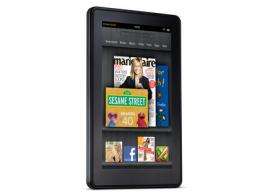
Security concerns are giving some consumers another reason to hold off on the Kindle Fire, one of the holiday's hottest gadgets.
The Fire, launched with heaps of hype as a possible competitor to the Apple iPad, is a more inexpensive option for buyers looking for a tablet-like experience in an e-reader.
But concerns grew this week over the device's security.
In order to use the Fire, users must tie it to an Amazon.com account, credit card on file, that is set up to purchase items with just one click.
This means that anyone given access to the device can buy, with just a tap, e-books, apps, TV shows and music.
Even more concerning: If a user has recently logged into use the Amazon.com shopping app, the next person who picks up the Fire can use that app to buy anything from the Web giant's catalog, even if the device has briefly gone dormant between uses.
Any items purchased will ship to an address on file with the account. If the second user tries to ship to a new address, the user does lose access to the account holders credit card.
Amazon said a software fix would come for the device in less than two weeks to address some of the security concerns.
"As with all of our products, we continue to make them better for customers with regular software updates," Amazon spokesperson Kinley Pearsall said.
A NEW CLASS OF DEVICE
Easy one-click purchasing has always been standard with the e-ink members of the Kindle family, but the security concerns didn't become such a hot issue until the release of the Fire.
E-ink devices, by their limited nature, are more personal devices. It's also a more cumbersome process to use the device to purchase a book, as it slowly loads each page required in the process.
But the Kindle Fire is a device that many are hoping to share with family members. Some are also hoping to gift the Fire to teenagers-a sort of starter tablet. Giving a teen one-click access to a credit card is not exactly ideal.
Also concerning to some, the Fire's homescreen includes a carousel of all of a user's most-recently touched content. When a user opens a book, it will revert to the front of the carousel. When a user then browses to a website, a screen grab of that website heads to the front of the carousel.
That carousel is not editable by the user, so there's no way to hide any of your recent activity from other users.
Amazon confirmed today to the Free Press that the pending software update would provide a fix to be able to decide which items appear to be recently used. It will also improve overall performance, Pearsall said.
The Fire's Web browsing history is able to be deleted and a passcode can be set on the device to prevent others from using it.
COMPETITOR HAS ADVANTAGE
Amazon's chief competitor here, the Nook Tablet ($250) from Barnes and Noble, does include some security settings.
The Nook Tablet allows users to change the settings to require a password to be typed in for each purchase made on the device.
Barnes and Noble's tablet also allows users to keep recently read items from being displayed as such and can keep a separate area on the device for just apps for kids.
"We like the idea of families being able to share devices," said Wendy Bronfin, Barnes and Noble's senior director of children's digital products.
There have been complaints about the Fire's hardware, too - most notably the lack of volume buttons, Bluetooth support and a touchscreen that often lags.
Amazon is still expected to sell millions of these devices this year, several analysts have predicted.
For many, the pains of being an early adopter will be worth it. For others, it might be a good time to sit on the sidelines for a bit.
(c)2011 the Detroit Free Press
Distributed by MCT Information Services




















